Windows 8 – Game Changer or Damp Squib?
A new paradigm or a new confusion?
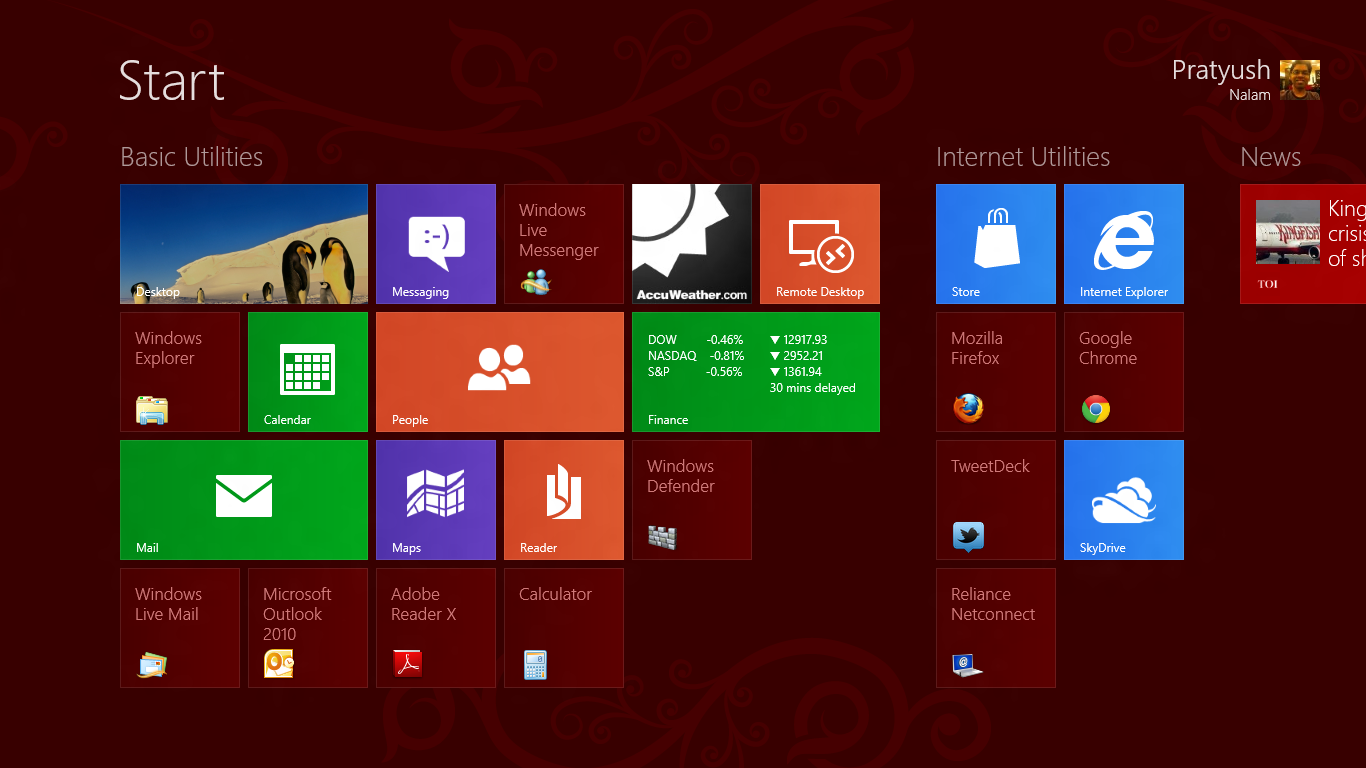
February 29, 2012, saw the release of the Consumer Preview of the most hyped, feature-rich and the most controversial Windows ever – Windows 8. I have installed it on my laptop alongside Windows 7 and after almost three weeks of fiddling with Microsoft's latest baby, it is time to pen down a few impressions and thoughts.
Quite understandably, the most contentious issue in this new operating system has been the absence of the Start menu and the presence of the Start screen. Many people want to know how to get the Start menu (and the Start button) back and if some hack is possible etc. However, the problem here is the default shell of the operating system on which it operates is the Start screen. Previous versions of Windows ran from the Desktop. Windows 8 runs on the Start screen. Even the Desktop is just an app on top of it.
Critics are correct when they say this Windows is built for touch. But they are wrong when they say it cannot be used with a keyboard or mouse. They are still evaluating the Developer Preview. The Consumer Preview is a huge improvement over the Developer Preview in terms of usability with the keyboard and mouse. This is one operating system which works fantastic with touch, keyboard, and mouse. However, I would like to add a rider. While using Windows 8 with touch is an intuitive and seamless experience right from the beginning, working with a keyboard and mouse can take some time. It is not as intuitive as you would like it to be. Considering the fact that users are used to working with a desktop, keyboard, and mouse on PCs from many years, Microsoft should have taken more care to make it more intuitive with the keyboard and mouse. While the touch interface shines, using with keyboard and mouse takes some getting used to and it can be quite a pain. But once you know it, trust me, it is a breeze working with Windows 8.
Coming back to the Start screen, I think it is better we accept it and learn to live with it instead of cribbing over it. There is an always an option to see all your apps so there is no need to have all the apps pinned to Start. Many businesses complain that it will lead to a loss of productivity from employees as they will be always looking at the live tiles showing them notifications from social networking sites. While this is a valid concern, they have missed a point here. It is possible with Windows 8 to block apps from the Store through the company firewall which means that the employee can never use it.

I have also heard people complaining too that you have to drag a Metro app (the apps which run in full screen are called Metro apps) way too much to the bottom to close it. Well, it isn't necessary to do that. Windows 8 is so efficient that you don't need to kill Metro apps like their Desktop counterparts.
Many individuals complain that they don't want the immersive Metro experience. And Microsoft must really look into this concern. Probably, it should allow Metro apps to run in smaller sizes too and allow them to be placed anywhere on the screen (or even overlap with the Desktop). Even the snap feature according to me is a little let-down. It allows only a fixed size of one-third of the screen size and no custom way to resize it as I wish. In a way, this is a little too quaint and reminiscent of Windows 1.0 with a new look. And that's not good news. Allowing resizing and overlapping of apps will be a brilliant move. Because, then it will allow you to run the Desktop app and place other apps on top of it (like we are used to). This is something I would like to see. Frankly, running every Metro app on full screen doesn't make sense. And, since many of them won't have desktop alternatives like Internet Explorer, it can get on your nerves. Also, I would like to have the facility to run multiple instances of Metro apps in some cases. For example, Windows Reader allows you to open just one PDF at a time. If I want to have more PDF files open simultaneously, I have to open good old Adobe Reader.
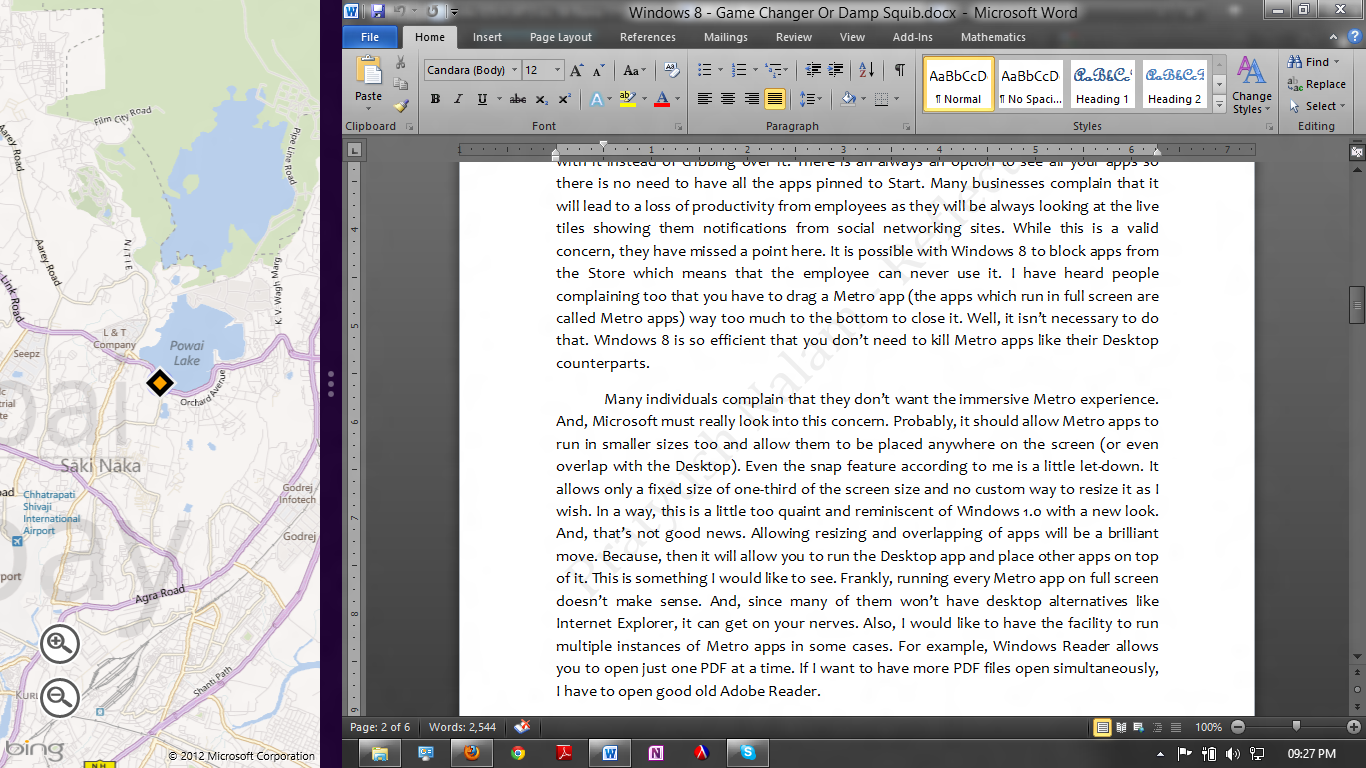
Let's see what the Windows team comes up with. For one thing, there are rumors that it might be allowed to run three apps side by side in Metro unlike the current two. So, wait and watch (however, I would definitely prefer custom resizing and overlapping of apps as many others would prefer. Working on a laptop/desktop provides much more flexibility than a tablet/smartphone so this is something Microsoft should think about).
Moving on from Start (on which enough has been ranted about) to other features of Windows 8, this is really a fast operating system and beats Windows 7 by many a mile. Windows 8 has this new feature called "Fast Startup" that makes startup seem almost instantaneous. It is a basically a cousin of Hibernate as it saves the current settings to a file before shutting down. Talking about Shut Down, even that is almost instantaneous. You click shut down and it switches off in a flash. I always used to think how fast my Ubuntu is in comparison to Windows but not anymore. My only gripe is with Restart. It still takes ages to restart Windows.
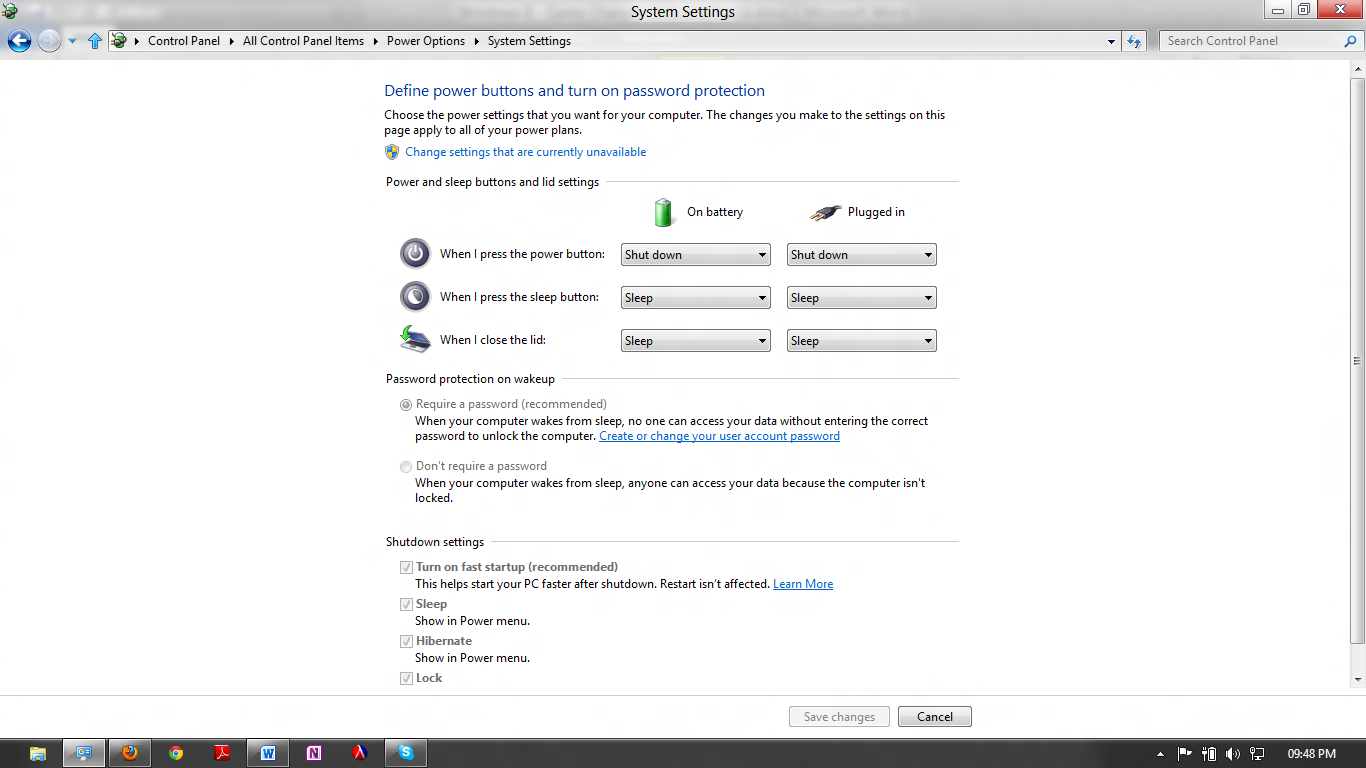
The next important feature after Start which you must acquaint yourself with is the Charms menu. Move your mouse to the top or bottom right corners and you'll see a sidebar with 5 buttons – Search, Share, Start, Devices, and Settings. And these are app-specific too. So, clicking on Search while in the Music app will search your music and clicking on Settings when you are in Mail will allow you to add accounts and so on.
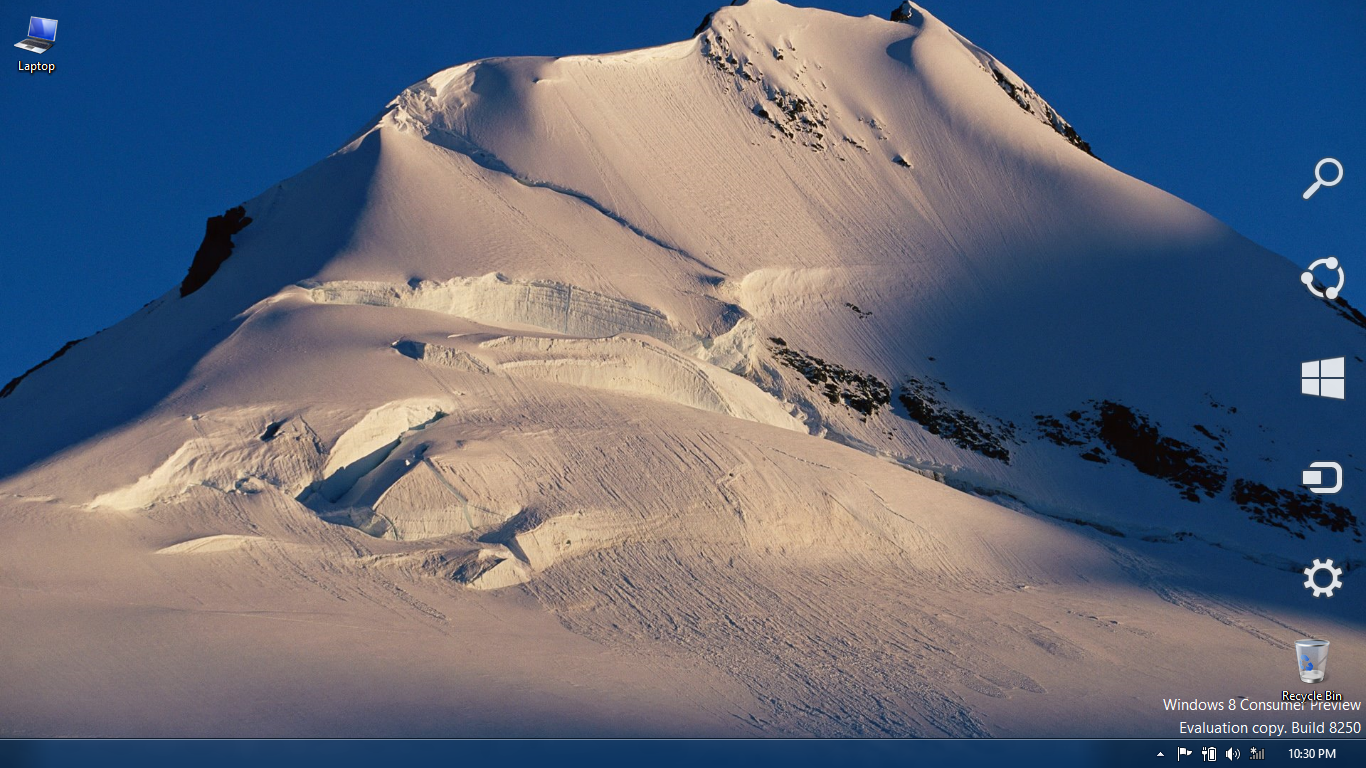
Moreover, Windows 8 is even lighter on your resources than Windows 7 (but heavier than Windows XP, of course). When it is idle, Windows 7 uses around 1.2 GB of memory on my laptop while Windows 8 uses less than 1 GB. And it is fast too. Another neat thing about Metro which must come to the Desktop is suspending inactive apps. If Windows detects an app is not being used for an extended period of time, it is just suspended. However, the good thing is it still works in the background (as it is not offloaded from the RAM) but your processor is not strained. Sometimes, you really begin to feel Desktop as quaint compared to the powerful features of Metro. However, we do need the Desktop for many things, and it gives comparatively greater flexibility than Metro in some cases.
Furthermore, Windows 8 is the most social and cloud-friendly OS yet. If your account is an online account (or a Microsoft account as it is called) which is a must to download apps from the Windows Store, all your apps and settings are synced to the cloud. Hence, when you sign in from another Windows 8 PC with your Microsoft account, it is as if you are using your own computer.
However, I find the new Windows Store a little bit too unintuitive, and it was hard to navigate in the beginning. It is the hardest to get used to and also it doesn't connect to the Internet that well. Plenty of bugs over there, I must say.
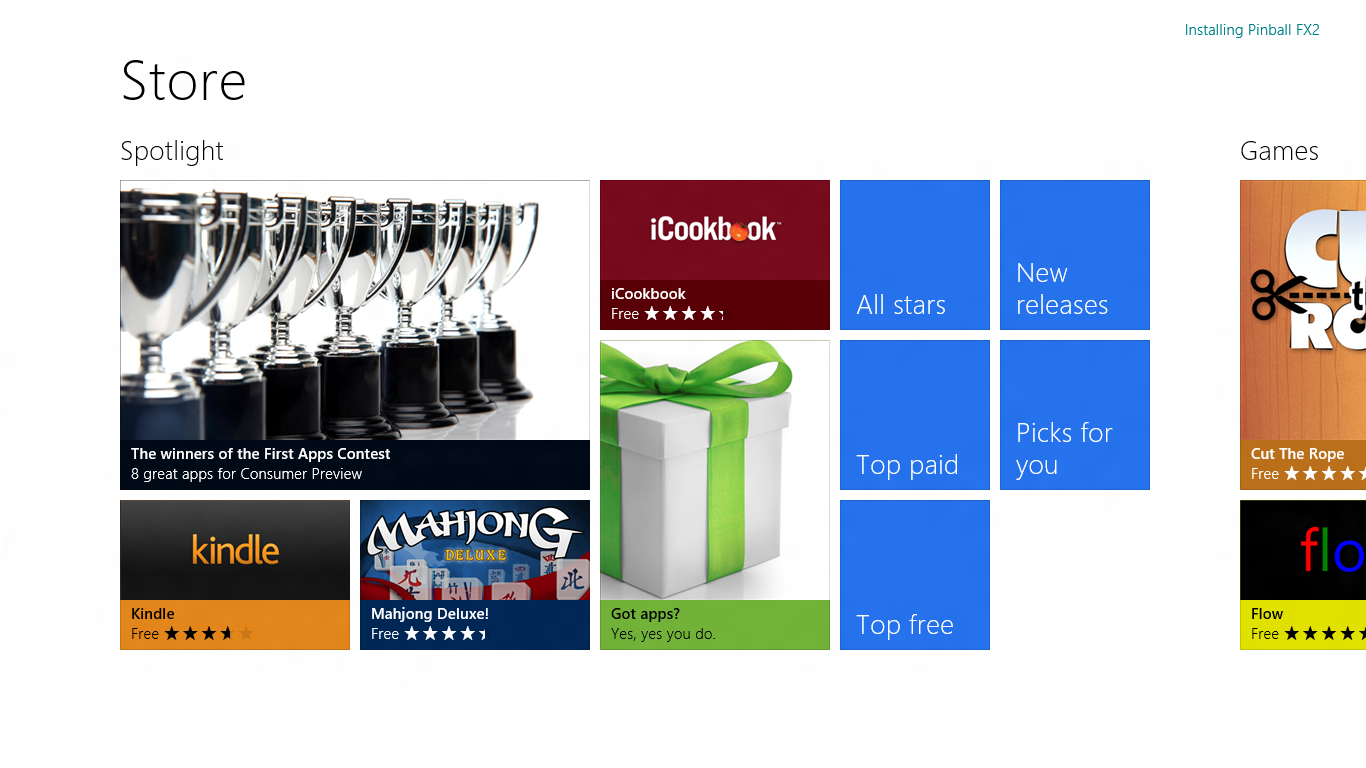
Moreover, SkyDrive is coming in a big way with Windows 8. Though it is just an app in the Consumer Preview, a desktop client is coming soon (even for Windows 7 🙂) which will enable you to effortlessly sync your data with the cloud. With 25 GB of free storage, it beats iCloud, Dropbox, and every possible service out there. Cloud never got easier. Plus, you can now connect your Facebook, Twitter, LinkedIn, Google (however, Google+ is missing because its API is still under development), and Flickr accounts too. The People app gets all your updates from Facebook, Twitter, and LinkedIn. The Photos app pulls all your Facebook and Flickr photos. They do have some bugs though. "People" doesn't manage to pull everything, and Photos doesn't render the photos on your hard drive that well. The Messaging app automatically connects with your Facebook account and is really a breeze to talk with Facebook friends from here (again, the Consumer Preview has some bugs here).
For the first time, Windows has in-built Mail and Calendar apps (no need for Outlook for home users). They are extremely easy to use and work with. Calendar even syncs seamlessly with your Google and Hotmail (of course) calendars. Mail currently supports only Hotmail and Gmail, and I haven't seen basic settings like signature as well. But then again, this is just a Consumer Preview so it is understandable.
The in-built Camera app works beautifully. You don't need to install any driver for it to work. It just detects your camera and you can click photos (point to note – existing camera drivers are incompatible with 32-bit Windows 8 so don't install them unless you want a blue screen; 32-bit users, camera just works and no need for drivers). It even works on my old laptop on which I could never use the webcam because of incompatible drivers. But Windows 8 detects it and allows me to click photos.
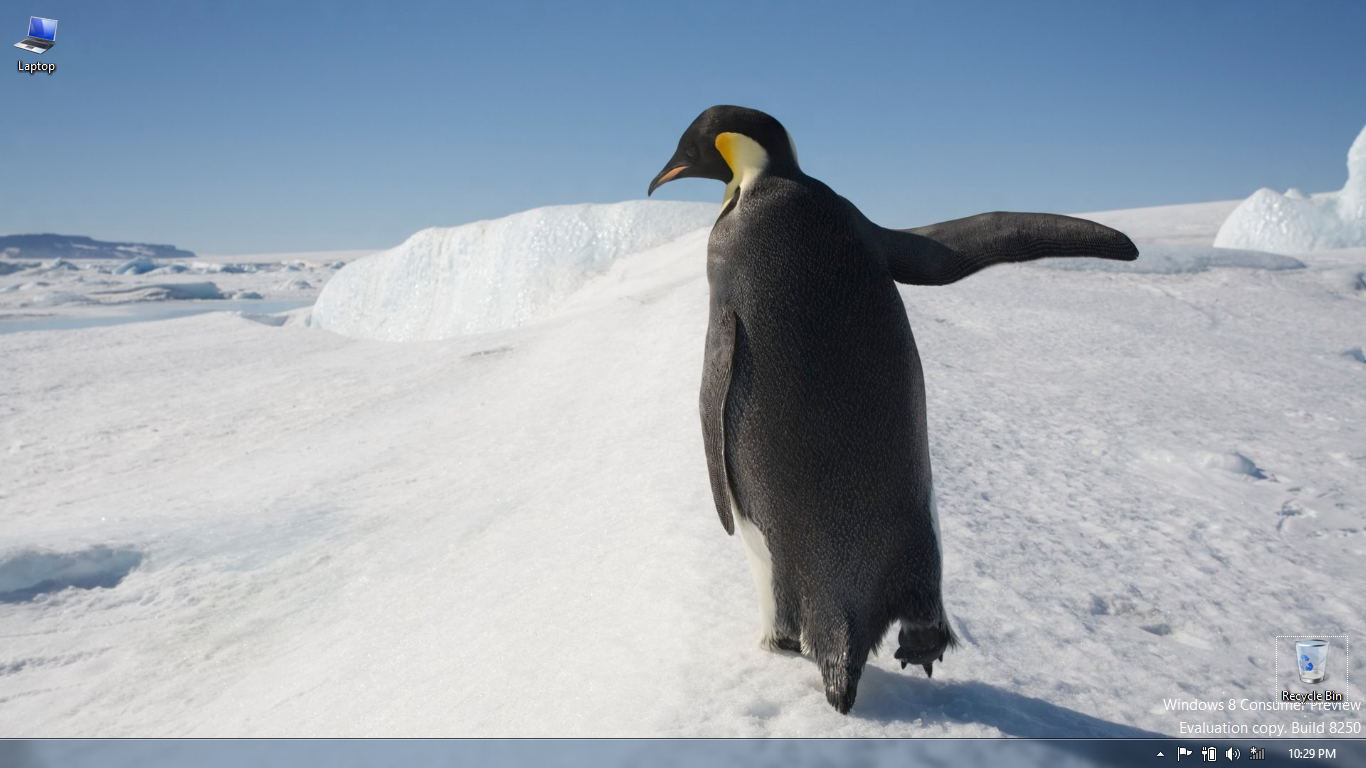
Going to the Desktop, there are three major improvements here. The first is the inclusion of the Ribbon in Windows Explorer. The Ribbon which is present in Microsoft Office is one of the most amazing things developed by Microsoft and seeing it in Windows Explorer was gratifying. It makes life much easier as commands are neatly grouped together and it is a fantastic job put together. Even the "Up" button is back!
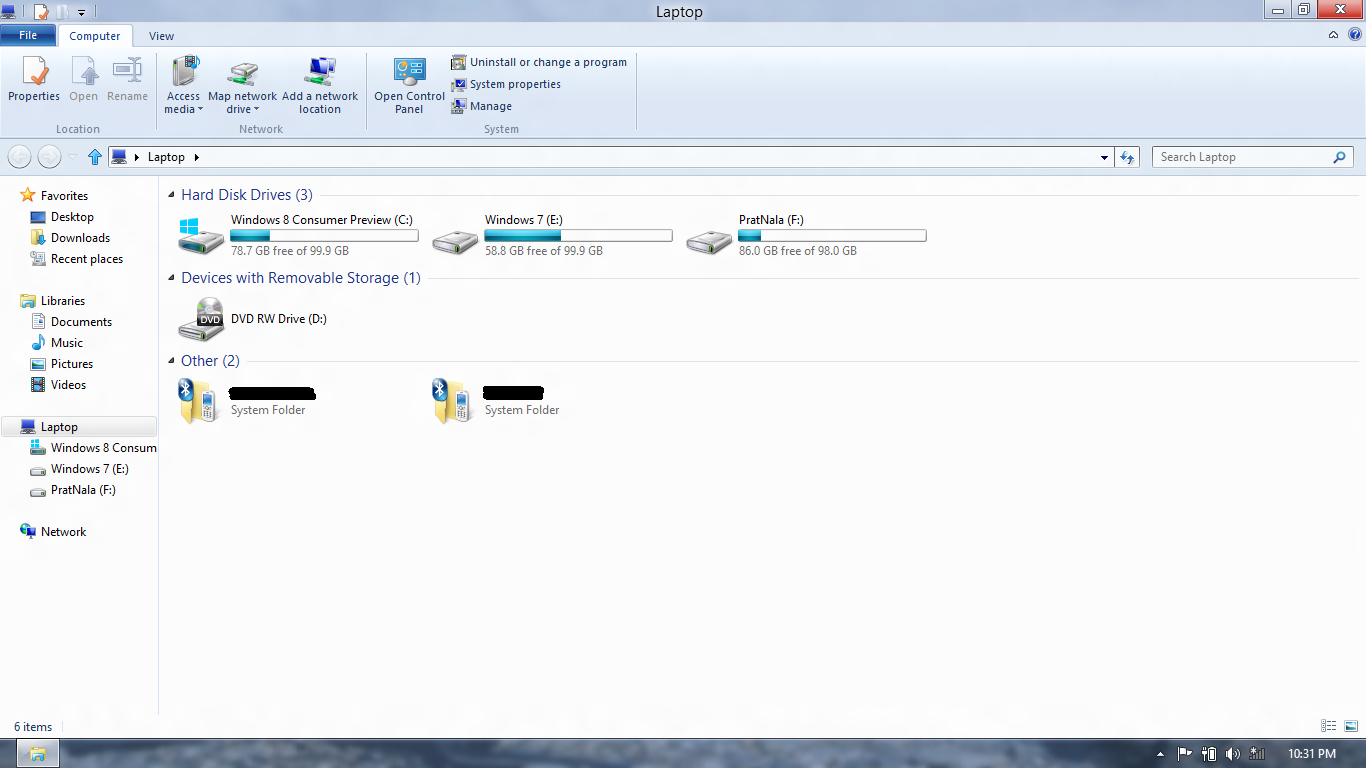
The next big improvement is the Task Manager. Frankly speaking, the present Task Manager looks like Windows 98, and it is hard to decipher anything out of it for the average user. The black and green graphs even scare away some users. The new Task Manager has a very nice interface and neatly lists all the apps, how much CPU they are using, how much RAM it is consuming, and how much data it is downloading. There are two new tabs in the form of App History and Startup. App History shows how much data Metro apps have downloaded from the first day of you using Windows. Startup has been moved from the System Configuration Utility to the Task Manager and it is extremely simple to disable the apps which you don’t want to startup with Windows.
The final improvement is with regard to moving and copying files. The interface has been completely reworked upon and it is much easier to choose files when there is a conflict. Users will definitely like that.
There are many other neat improvements to Windows 8 like better integration of sensors, easier to choose the language you wish, and Windows Update is a lot less intrusive with the introduction of Maintenance Window. Moreover, there is an in-built PDF reader which I mentioned before called Windows Reader. Also, Windows 8 has a fully functional anti-virus in the form of Windows Defender (anti-virus, firewall, anti-spyware, and anti-malware). And, the good thing is third-party anti-viruses can build on the existing database of definitions. So, if you want to put Kaspersky or Norton, you are free to do so (though they do not work in the Consumer Preview).
So, what do I like the most about Windows 8?
- A fast and swift operating system
- Lesser load on system resources
- Start (yes, I really love it)
- A much improved Task Manager (power users will love it)
- A fully-functional Desktop
- Charms - makes life a lot easier with common commands in one place
- Excellent cloud and social capabilities.
And, what do I hate the most?
- Metro apps can't be resized or overlapped. It is too reminiscent of Windows 1.0 and also affects productivity.
- The interface is unintuitive and needs some time to get used to. Microsoft should take a leaf out of Apple's usability.
- Some apps like Windows Reader should be allowed to run multiple instances or have tabs in order to have more than one file open.
- The Start preview which appears when you move the mouse towards the bottom left corner disappears if you move your mouse over it. Very unintuitive.
- The option to "Manage wireless networks" has been done away with and I can now change the settings of a wireless network only if it is connected or attempting to connect. This is a glaring omission.
- Windows 8 (especially the Store) doesn’t work that well on proxy. Hope to see it change in future releases.
- The missing "Show Desktop" button in the right corner of the taskbar. There is just a gap instead of the button and I initially though the option has been done away with.
- The Windows Store should work with Desktop apps. Desktop is very often treated like a second-class citizen.
- Metro is good for everyday tasks but not for serious but not for the developers who make the great softwares and apps for Windows.
And talking about developers, they are sure to be a happy bunch with the spate of measures Microsoft is taking to please them. Firstly, developers do not need to learn the native language of the operating system to make apps (as I think is the case in iOS and Android). They can build great apps with HTML 5, Visual Studio, SQL, and anything they please (only thing it has to be Microsoft software which is understandable). And they even preview how the app will look and feel on different screen sizes as Windows 8 is basically an operating system for everything from a smartphone to a desktop. It is also easier to port apps developed for Windows to iOS and Android, so developers can make use of all three ecosystems. This is an indeed, surprising move. You will also notice that all rounded rectangles have been sharpened. There is even a new Windows logo. Apparently, the Windows team was told that the current system of rounded rectangles and wavy rectangles (in the logo) makes it look like "FLAGS" and not "WINDOWS". Hence, this version of Windows is full of right angles.
The most common question being tossed around is why has Microsoft suddenly changed the entire complexion of Windows? This is the biggest design change ever in the history of Windows. All those performance and design improvements could be given without Metro and the Store could have been designed to work with Desktop. But we have to look at the larger picture here. Microsoft has received a lot of positive feedback for the new Windows Phone interface. And the aim is to have a common interface across phones, tablets, desktops, and all possible screen sizes so that it is easier to use all of them. We can see Apple bringing more and more iOS-like features to OSX (the Mountain Lion preview proves it). And since it is known that people have a limited gadget memory, having a common interface across all devices will make it easier to use. With the future looking more and more inclined towards touch, Windows 8 might prove a winner in the long run (though it will bite some dust in the short run). As more and more people start buying Windows Phone, they will see the need for Windows 8.
Steve Ballmer has rightly called Windows 8 the biggest risk in the history of Windows. It might even lead to a large-scale migration to Apple (Mountain Lion really looks like it has got the right mix of iOS and OS X). Time will tell what happens. In the meanwhile, leave your comments below on what you think. Do you feel Windows 8 is a game-changer or just a damp squib?